/* Smartphones (portrait and landscape) ----------- */
@media only screen and (min-device-width : 320px) and (max-device-width : 480px) {
/* Styles */
}
/* Smartphones (landscape) ----------- */
@media only screen and (min-width : 321px) {
/* Styles */
}
/* Smartphones (portrait) ----------- */
@media only screen and (max-width : 320px) {
/* Styles */
}
/* iPads (portrait and landscape) ----------- */
@media only screen and (min-device-width : 768px) and (max-device-width : 1024px) {
/* Styles */
}
/* iPads (landscape) ----------- */
@media only screen and (min-device-width : 768px) and (max-device-width : 1024px)
and (orientation : landscape) {
/* Styles */
}
/* iPads (portrait) ----------- */
@media only screen and (min-device-width : 768px) and (max-device-width : 1024px)
and (orientation : portrait) {
/* Styles */
}
/**********
iPad 3
**********/
@media only screen and (min-device-width : 768px) and (max-device-width : 1024px)
and (orientation : landscape) and (-webkit-min-device-pixel-ratio : 2) {
/* Styles */
}
@media only screen and (min-device-width : 768px) and (max-device-width : 1024px)
and (orientation : portrait) and (-webkit-min-device-pixel-ratio : 2) {
/* Styles */
}
/* Desktops and laptops ----------- */
@media only screen and (min-width : 1224px) {
/* Styles */
}
/* Large screens ----------- */
@media only screen and (min-width : 1824px) {
/* Styles */
}
/* iPhone 4 ----------- */
@media only screen and (min-device-width : 320px) and (max-device-width : 480px)
and (orientation : landscape) and (-webkit-min-device-pixel-ratio : 2) {
/* Styles */
}
@media only screen and (min-device-width : 320px) and (max-device-width : 480px)
and (orientation : portrait) and (-webkit-min-device-pixel-ratio : 2) {
/* Styles */
}
/* iPhone 5 ----------- */
@media only screen and (min-device-width: 320px) and (max-device-height: 568px)
and (orientation : landscape) and (-webkit-device-pixel-ratio: 2){
/* Styles */
}
@media only screen and (min-device-width: 320px) and (max-device-height: 568px)
and (orientation : portrait) and (-webkit-device-pixel-ratio: 2){
/* Styles */
}
/* iPhone 6 ----------- */
@media only screen and (min-device-width: 375px) and (max-device-height: 667px)
and (orientation : landscape) and (-webkit-device-pixel-ratio: 2){
/* Styles */
}
@media only screen and (min-device-width: 375px) and (max-device-height: 667px)
and (orientation : portrait) and (-webkit-device-pixel-ratio: 2){
/* Styles */
}
/* iPhone 6+ ----------- */
@media only screen and (min-device-width: 414px) and (max-device-height: 736px)
and (orientation : landscape) and (-webkit-device-pixel-ratio: 2){
/* Styles */
}
@media only screen and (min-device-width: 414px) and (max-device-height: 736px)
and (orientation : portrait) and (-webkit-device-pixel-ratio: 2){
/* Styles */
}
/* Samsung Galaxy S3 ----------- */
@media only screen and (min-device-width: 320px) and (max-device-height: 640px)
and (orientation : landscape) and (-webkit-device-pixel-ratio: 2){
/* Styles */
}
@media only screen and (min-device-width: 320px) and (max-device-height: 640px)
and (orientation : portrait) and (-webkit-device-pixel-ratio: 2){
/* Styles */
}
/* Samsung Galaxy S4 ----------- */
@media only screen and (min-device-width: 320px) and (max-device-height: 640px)
and (orientation : landscape) and (-webkit-device-pixel-ratio: 3){
/* Styles */
}
@media only screen and (min-device-width: 320px) and (max-device-height: 640px)
and (orientation : portrait) and (-webkit-device-pixel-ratio: 3){
/* Styles */
}
/* Samsung Galaxy S5 ----------- */
@media only screen and (min-device-width: 360px) and (max-device-height: 640px)
and (orientation : landscape) and (-webkit-device-pixel-ratio: 3){
/* Styles */
}
@media only screen and (min-device-width: 360px) and (max-device-height: 640px)
and (orientation : portrait) and (-webkit-device-pixel-ratio: 3){
/* Styles */
}

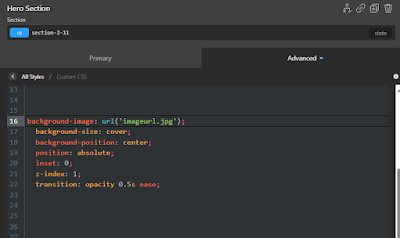



)%20grid%20template%20bricks.JPG)
)%20grid%20template%20bricks.JPG)











